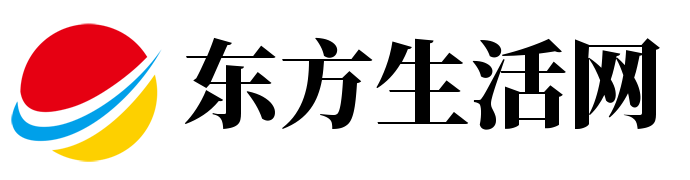在Python编程语言中,Pillow是一个非常受欢迎的图像处理库。它提供了丰富的功能来创建、编辑和操作图像。无论你是想学习图像处理的基础知识,还是希望开发更复杂的图像相关应用,Pillow都能满足你的需求。以下是一些关于Pillow的关键知识点。
1. 安装Pillow
首先,你需要安装Pillow库。可以通过pip命令轻松完成:
```bash
pip install Pillow
```
2. 打开和保存图像
使用Pillow,你可以轻松地打开和保存图像文件。例如:
```python
from PIL import Image
打开图像文件
img = Image.open('example.jpg')
保存图像为另一种格式
img.save('output.png', 'PNG')
```
3. 图像的基本操作
Pillow支持多种基本的图像操作,比如裁剪、旋转和调整大小等。
- 裁剪图像:
```python
cropped_img = img.crop((left, upper, right, lower))
```
- 旋转图像:
```python
rotated_img = img.rotate(45) 顺时针旋转45度
```
- 调整大小:
```python
resized_img = img.resize((width, height))
```
4. 图像模式转换
Pillow支持多种图像模式,如RGB、RGBA、L(灰度)等。你可以通过convert方法进行模式转换:
```python
gray_img = img.convert('L') 转换为灰度图像
```
5. 绘制图形和文字
Pillow还允许你在图像上绘制简单的图形和添加文字。
- 绘制线条:
```python
from PIL import ImageDraw
draw = ImageDraw.Draw(img)
draw.line((0, 0, width, height), fill=128)
```
- 添加文字:
```python
from PIL import ImageFont
font = ImageFont.truetype("arial.ttf", 16)
draw.text((x, y),"Sample Text",(r,g,b),font=font)
```
6. 图像滤镜效果
Pillow内置了一些常用的滤镜效果,可以快速应用到图像上。
```python
filtered_img = img.filter(ImageFilter.BLUR)
```
7. 图像合并与分割
你还可以将多个图像合并成一个,或者从一个图像中提取出不同的部分。
- 合并图像:
```python
from PIL import Image
image1 = Image.open('image1.jpg')
image2 = Image.open('image2.jpg')
combined = Image.blend(image1, image2, alpha=0.5)
```
- 分割图像:
```python
bands = img.split()
```
8. 高级操作
对于更高级的操作,Pillow提供了访问像素数据的功能,可以直接读取或修改每个像素的颜色值。
```python
pixels = img.load()
for i in range(width):
for j in range(height):
r, g, b = pixels[i, j]
修改像素颜色
pixels[i, j] = (r, g, b)
```
总结
Pillow是一个功能强大且易于使用的图像处理库,适合各种级别的开发者。无论是初学者还是专业人员,都可以利用Pillow来实现从基础到复杂的各种图像处理任务。希望以上介绍能帮助你更好地理解和使用Pillow库。